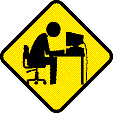I spent a good part of the morning trying to answer this, going through horrible articles written by people thinking they were helping but they weren't because they didn't have the answer.
It's not Windows, not HTML, not ASCII, no, it's Unicode. What?
Ask the person who has used Windows all of their lives and they are sure they have the answer! It's 0169 using a Windows keyboard. What Windows keyboard-I have a new Chromebook?!
Of course, everyone wanted to talk about doing it in Google Docs but I wanted to use the symbol anytime and was sure there had to be a keyboard shortcut...but this was an Acer Chromebook 15 with a different keyboard so how do I do it?
I was beginning to miss Windows...but then I saw my answer via a stranger in the Chromebook Forum. It was "a9!" I felt like I had the answer to the Ultimate Question Of Life, The Universe, And Everything. But it wasn't enough...
I found some Chrome extensions with the Unicode characters on them that copied the code/image automatically. Neither one I tried had the copyright symbol. WTF?
Then I looked at my new Chromebook keyboard instructions and found that I could hold Shift/Ctrl and by pressing "u" use a code to get the same types of symbols as a Windows keyboard.
Then I looked at my new Chromebook keyboard instructions and found that I could hold Shift/Ctrl and by pressing "u" use a code to get the same types of symbols as a Windows keyboard.
Then I realized the "u" was for Unicode and found the forum where I found the Unicode for the © symbol. It is a9.
This Is How You Do It
Press shift/ctrl together, hold them down, then press u, then press a, then press 9. When you're finished it says "ua9" but don't stop there! When you press the space bar afterward you'll see © (the copyright symbol.)
To get any other symbols look up the Unicode chart and do the same using the corresponding code. You can look that up yourself. "Okay, Google!"
This Is How You Do It
Press shift/ctrl together, hold them down, then press u, then press a, then press 9. When you're finished it says "ua9" but don't stop there! When you press the space bar afterward you'll see © (the copyright symbol.)
To get any other symbols look up the Unicode chart and do the same using the corresponding code. You can look that up yourself. "Okay, Google!"
So I'm sharing my find with you because I know I'm not the only writer with a Chromebook trying to figure this out. I love my new Acer Chromebook 15 and it's great not to have to deal with Windows. Enjoy!